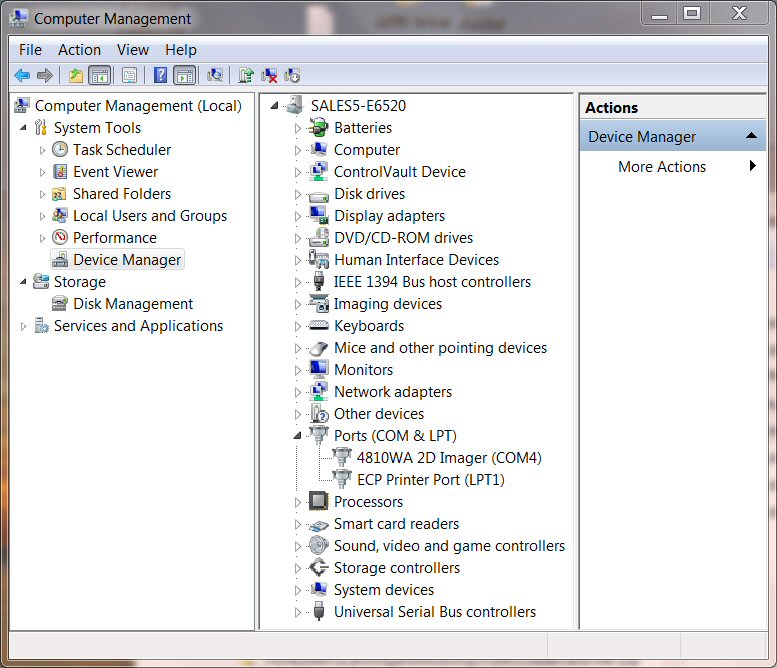Unit 2 D1
Firewalls
Firewalls will indirectly improve the performance of a computer because they do not allowing viruses and other malware into the computer. All computers should have a firewall installed and turned on in order to browse the internet safely. If firewalls are not installed, there is a much higher risk of malicious viruses passing through and infecting the computer system, potentially taking the computer down completely. Firewalls definitely improve the performance of a computer system.
Spyware, viruses and all malware can drastically slow down your computers performance, so removing the malicious software from your computer system will definitely improve your computers performance. Setting up a firewall will prevent the malicious software from entering in the first place, therefore you computer's performance can maintain a high speed. Firewalls are a major part of the security infrastructure for both homes and businesses, and there is an impact on performance.
Clean up tools for removal of cookies
 Cookie files are relatively small, however they can build up over time and make a big difference to the speed of your computers performance. Having cookies present in your computer system will slow down your computer, therefore it is vital that you use clean up tools in order to remove them before they start to build up. If you take the time out to remove all of the cookies that are present in your computer, it will drastically speed up the performance of your internet browsing software. Temporary Internet files will affect your browser speed, so removing the cookies will certainly improve the overall performance of your computer.If you find that you do not have the time to manually remove cookies from your computer system, you can create a schedule for when the cookies will be removed from the browser., for example once every month, and the cookies from all selected files will be removed automatically. This will increase the speed and performance of your computer, as well as not needing to take the time out to manually remove the cookies, thus making it even more time efficient/faster. Having too many cookies in your computer will take up a large amount of storage space in the hard drive, this will make your computer slow. Removing the cookies will improve the speed of your computer. The presence of cookies in a computer system can also disturb your privacy, hackers could possibly get hold of your personal details if the cookies are left on your computer system for too long, therefore it is advised to remove the cookies regularly.
Cookie files are relatively small, however they can build up over time and make a big difference to the speed of your computers performance. Having cookies present in your computer system will slow down your computer, therefore it is vital that you use clean up tools in order to remove them before they start to build up. If you take the time out to remove all of the cookies that are present in your computer, it will drastically speed up the performance of your internet browsing software. Temporary Internet files will affect your browser speed, so removing the cookies will certainly improve the overall performance of your computer.If you find that you do not have the time to manually remove cookies from your computer system, you can create a schedule for when the cookies will be removed from the browser., for example once every month, and the cookies from all selected files will be removed automatically. This will increase the speed and performance of your computer, as well as not needing to take the time out to manually remove the cookies, thus making it even more time efficient/faster. Having too many cookies in your computer will take up a large amount of storage space in the hard drive, this will make your computer slow. Removing the cookies will improve the speed of your computer. The presence of cookies in a computer system can also disturb your privacy, hackers could possibly get hold of your personal details if the cookies are left on your computer system for too long, therefore it is advised to remove the cookies regularly.
Drive formatting
 Over time, hard drives can experience malfunctions due to viruses and other malware, this can decrease the speed and performance of your computer system. If you format your drive, all of the disks’ data is removed and refreshed. This means that there will be a considerably large increase of free space on your hard drive. When you have more space on your hard drive your computer will usually being to run faster, meaning that drive formatting can improve the performance of you computer system in terms of data storage. Computer systems also tend to work more efficiently with more drive space. After formatting your drive, software conflict should be removed and the computers performance will increase drastically. Sometimes a computer can experience glitches and crashes if it has not been formatted for a long amount of time. After formatting a hard drive, these glitches and crashes should disappear and the computers performance will improve significantly. Drive formatting erases the data from an old OS so that the old files don’t corrupt the new OS install. Having a formatted, clean drive improves the loading speed of the computer as it won't have to figure out which files to boot with.
Over time, hard drives can experience malfunctions due to viruses and other malware, this can decrease the speed and performance of your computer system. If you format your drive, all of the disks’ data is removed and refreshed. This means that there will be a considerably large increase of free space on your hard drive. When you have more space on your hard drive your computer will usually being to run faster, meaning that drive formatting can improve the performance of you computer system in terms of data storage. Computer systems also tend to work more efficiently with more drive space. After formatting your drive, software conflict should be removed and the computers performance will increase drastically. Sometimes a computer can experience glitches and crashes if it has not been formatted for a long amount of time. After formatting a hard drive, these glitches and crashes should disappear and the computers performance will improve significantly. Drive formatting erases the data from an old OS so that the old files don’t corrupt the new OS install. Having a formatted, clean drive improves the loading speed of the computer as it won't have to figure out which files to boot with.
The lifetime of a computer system can also be increased by drive formating, as it erases all old files that could potentially be malicious. Deleting a file to the recycle bin icon on the desktop does not remove the file from your hard drive, so your computer system will remain slow. You should format your drive in order to remove the files you want to be gone, they will be completely erased and your computers performance will be increased.